How to access BLOCKED website from office,home,college.
We have many website which is very routine for us like as facebook,yahoo,youtube,fiverr, bla bla bla ,.
some of country/company can not allow some website to access to their people/employer,so here the life time solution or some basic hacking tips you merely like to follow them and after you are privileged for your favorite site.
there are many trick for this but i am using mainly two thing for access and its very easy for all the personal or non-technical people and two technique are:
1. Access via IP adreess
first of all you have to basic knowledge of how to use command prompt/dos box... if not then dont worry i am show you screen short .
Step 1.press windows key + R and type "CMD" (For convention i used ""but u dont ).
your opened cmd path must be c:/windows/system32>
if not then set it up...
type cd\ press Enter
type c: press enter (if already have c: drive then discard this line)
then cd\winows\system32 press enter
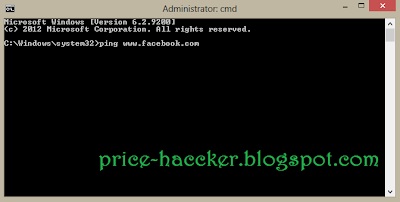
step 2.Now type ping www.facebook.com and wait till to complete session.
Now you see the xx.xxx.xxx.xx ip of your website as i draw the green box in
picture
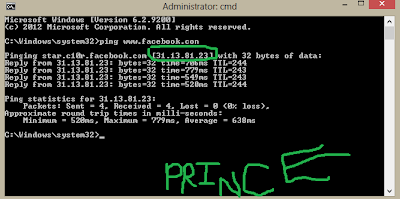
Now copy or remember this ip adress and type in you browser
okkkkkk you Done !!!!!!!
2. Via anonymous Proxy
Proxy is great thing to use..today's hacker are always use the proxy to secret
him ip address or using software like hide ip address,private vpn or many other
but we are not part of them we are just use other site ip to redirect into our
website.
site 1:www.anonymouse.org
site 3.www.hidemyass.com
just go on that website and enter url of your website .........Done !!!!!!!!
Here i show you the screen short of site 1:
click on www.anonymouse.org and then select English language.

Now enter site url where you wanna be Go!!!!! Done mAn....
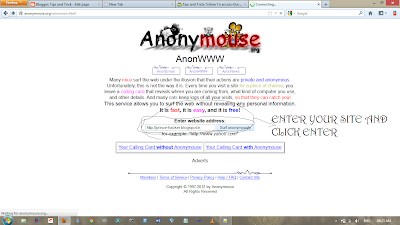
Note:This simple trick only for the educational purpose do not bring out any serious
problem and@ Smartvmp is not responsible for any cases..
No comments:
Post a Comment