PREVENT YOU BUDDIES TO STEAL/DELETE SOME DATA FROM YOUR OWN COMPUTER
Yes i have one software that names prevent 1.0.0 they aren't allows your opponents, Friends to take a free ride on your data stored in your computer in short deactivate copy/past/delete/move option from your computer a while.
WORKING:
this software basically mean with batch operating system 32 bit,it simply whispered to registry value to keep change from 1 To 0 so no one can able to copy,past,move,delete data from entire computer.
step 1: download software that i uploaded on my mediafire account-->>
step 2: extract winrar file in whatever drivers
step 3: now install and create desktop icon,after installation simply click on prevent shortcut that automatically created by installer at installation time.
step 4: now prevent v 1.0 askk you to define whatever shortcut key for active prevent copy/past/delete option.
step 5: when you feel safe such as you friend is out of room and now he will not come again then kindly press whatever defined shortcut key to deactivate software.
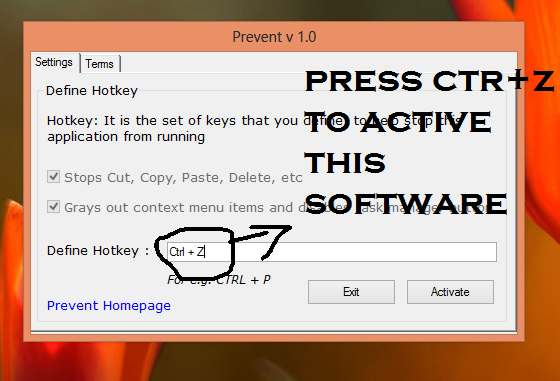 |
| Activation process |
step 6: now this will backup registry to 1 and you are allow to copy/past/delete data from you computer !!! here i uploaded screen short make some more confident.
so download this amazing kit in just $120 hurry up..
sorry i am just kidding its always free !!!!!! just click on download now image to download file without any adds.

I think "download now" link is no more working. it's just appearing the add.
ReplyDeleteThanks for sharing your thoughts. I really appreciate your efforts
ReplyDeleteand I am waiting for your next post thanks once again.
My webpage :: earn money online