HOW TO BLOCK WEBSITE IN YOUR COMPUTERS
here the best solution for you & your computer is to block any website for any purpose such as you don't won't to give access for Facebook to your little brother/sister/daughter or even friends too.step 1: open notepad as administrator AS SHOWN IN PHOTO
Do Not Forget To Run As Administrator
step 2: now open the file from menu bar AS SHOWN IN BELOW FIGURE
STEP 3: Type the path in path block AS SHOWN IN BELOW FIGURE
OR COPY PATH FROM HERE AND DIRECTLY PAST IN PATH BLOCK
"C:\WINDOWS\SYSTEM32\DRIVERS\ETC\HOST"
step 3: now the main process will start
- Do not change any data in host file keep remain as it is/its nothing harm if you changed or removed all the text data from the host file.
- Find the free space and type 127.0.0.1 www.google.com press enter
- Again type same address without www protocol 127.0.0.1 google.com
- Always remember when your going to block the site you have to type two address of same website as we are typed in following picture.
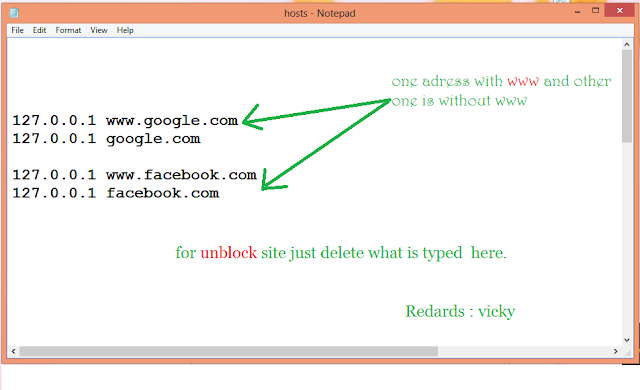 Now press control + s its means save file and you done !!!
Now press control + s its means save file and you done !!!Step 4: For Unblock Just Erase All Text Which Are You typed In Host File.
IF ANY QUERY REGARDING THIS CRACK THEN POST A COMMENT I WILL TELL YOU WHERE YOU ARE WRONG TO COMPLETE THIS TASK.
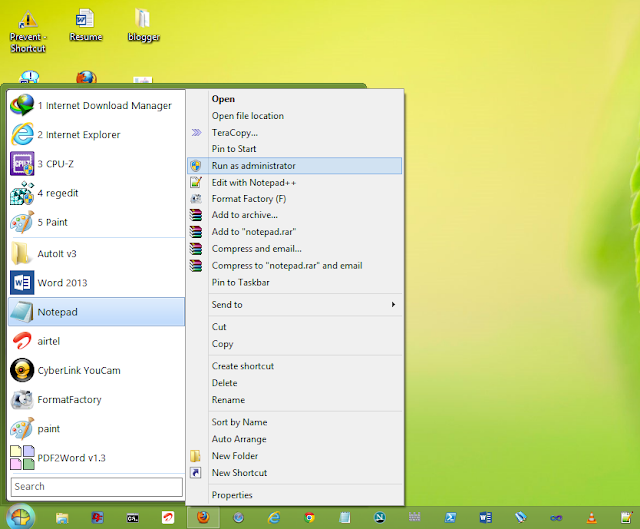
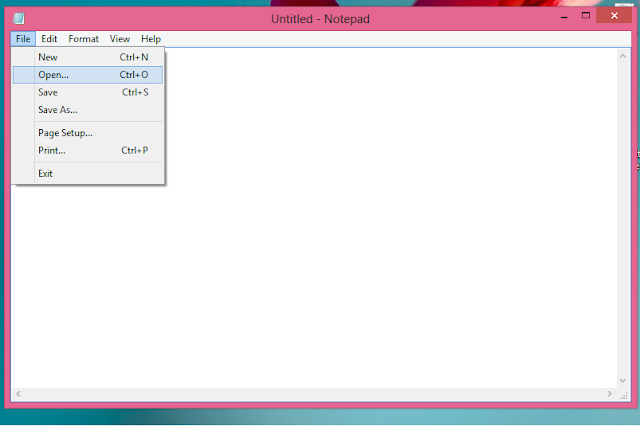
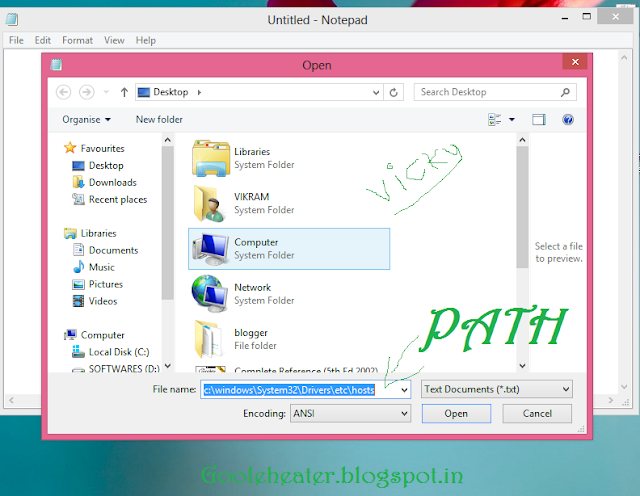
No comments:
Post a Comment