hello Guys! After the Long back i am going to share this article with you ,How to determine crawling and indexing portion of the blogger ! this is very sticky question for the newbie how to go through it.
To enable this feature go to Settings | Search Preferences, click Edit next to "Custom robots.txt" and select Yes. After this selection text box will be visible as image below to give the crawler code for your site.
Now put the below code in your Text-Area :)
User-agent: Mediapartners-Google
Disallow:
User-agent: *
Disallow: /search
Allow: /
Sitemap: http://www.yourblogname.com/feeds/posts/default?orderby=updated
Disallow: /search
Allow: /
Sitemap: http://www.yourblogname.com/feeds/posts/default?orderby=updated
User-agent: Mediapartners-Google Is A Robot From Google Adsense, Leave It As Is Because If You Mistakenly Change That Than Ads Served by It Will Not Fit With Your Content.
Now You just have to write down above line of code for enabling this superb feature, After Enabling this feature you will find the Search Description and Custom Robots tags in writing New post section as dedicated in Below Image.
Now the other thing is for the
Custom robots header tags.
Just change it as described in the below image and please do it i did it whenever you may be got defeated by google to Get more bucks of visitor .
if you are getting anything wrong from your blog do feel free to contact me on facebook-www.fb.com/smartvmp


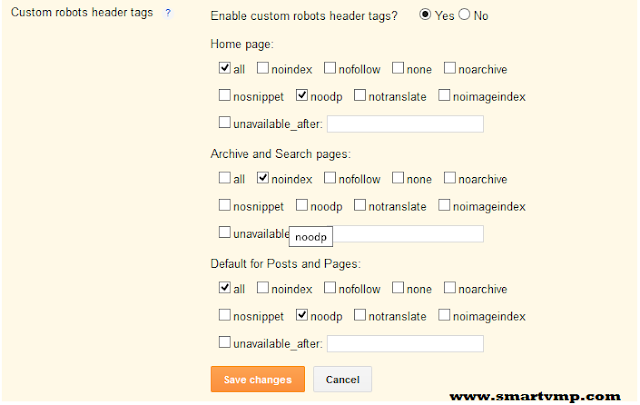
I am in fact glad to glance at this blog posts which contains lots of
ReplyDeleteuseful information, thanks for providing these kinds of
information.
Here is my webpage ... pirater facebook